Want to have a better day? Do any of these things.
1. Unfollow someone on Facebook. Who brings your Facebook experience down? Is it your racist uncle, your histrionic coworker, or that rando you haven’t talked to since high school who complains nonstop and makes every day feel like it’s the worst day ever? Just click the little arrowhead at the top right corner of their next status update and select “Unfollow.” They won’t know you’ve unfollowed them, you’ll still be connected as “friends,” and they can still see what you post — but now they won’t show up in your newsfeed.
2. Mute someone on Twitter. Whether they’re annoying, offensive, or just post too often for your tastes, Twitter’s “mute” function works just like Facebook’s “unfollow.” Click the gear icon on their profile and then select the “Mute @[name]” option from the dropdown. You’ll still be shown as following this person, but now you won’t see their updates.
3. Empty out your inbox. Select every email in your inbox that’s older than 7 days and doesn’t require a direct response. Then archive them all into a folder labeled “Whatever.” If you actually need any of those messages, they’ll still be there — but you won’t have to look at them anymore. For fun, reopen that folder at the end of the year and see if you still need anything in there. My bet is that you can delete the whole thing and never notice.
4. Unsubscribe from a newsletter. Next time an email newsletter that you never even open (much less read) hits your inbox, fight the urge to delete it. Instead, open it, scroll to the bottom, and click the Unsubscribe link. (And then, after that, yes, delete it with impunity.)
5. Close a tab or an app. If you’re like me, you probably have Twitter, Facebook, and a few other tabs open all day long, and you cycle through them chronically hoping that something interesting is happening. Next to them, you have another half dozen open tabs featuring articles you intend to read “when you get a minute.” Close one of those tabs. Any of them. All of them. Get back to focusing on what matters. You’ll hear about anything important eventually, and you didn’t need to read all six (or sixty) of those articles anyway.
6. File your unused desktop icons. If your desktop is where old files go to die, put them out of their misery. Drag them all into a single folder (like the inbox tip above), or just delete the ones you know you’ll never need again.
7. Throw something out. Yes, I know, a messy desk is a sign of creativity. Good for you. It’s also a sign that you can’t get your life together. So look around your desk — or, if you’re on the go, look in your wallet, your purse, or your glove box. There’s something floating around in there that you don’t need anymore. Probably a few things, actually. Trash them all. Trust me, you’ll still be creative even if you toss those expired coupons, yellowed receipts, and fiscal reports from five years ago.
8. Follow someone new on Instagram. Wait a second… I’ve just been telling you to downsize all the noise in your life, and now I’m telling you to add more? No; I’m telling you to add more beauty to your life. Click the search icon at the bottom of Instagram and a grid of images that match the criteria of images you’ve recently liked will pop up. I guarantee you that something creative, colorful, amusing, interesting, or adorable is in that grid. Click on that person’s profile and follow them. Boom. Now you just traded out some negativity in your life and added some positivity instead.
9. Greet the next colleague you see by name. There’s a big difference between “Have a great day” and “Have a great day, Justin.” At a subconscious level, we all love hearing our names. It also makes us more receptive to whatever you’re about to say next. But most importantly, it’s a reminder that you remember who we are. Being recognized personally is a perk that we could each use more of in our daily lives. (And it also helps you remember people’s names, which is a handy skill to cultivate.)
10. There is no tenth suggestion. Life is short. Get back to it.
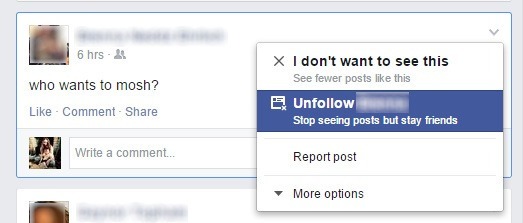
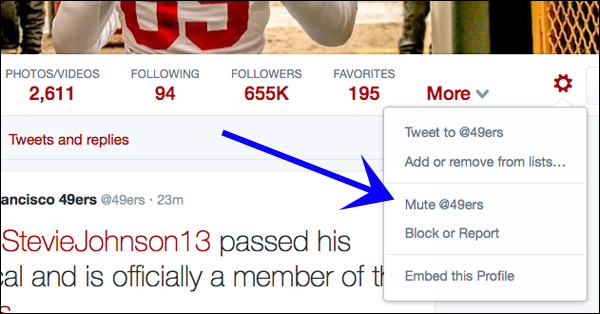
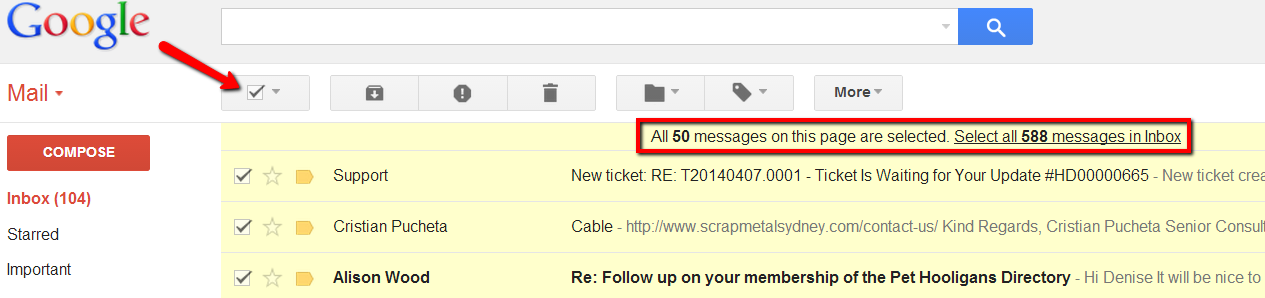
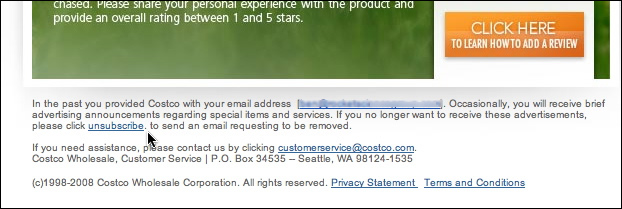
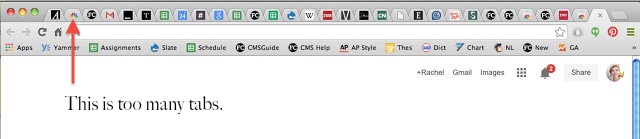
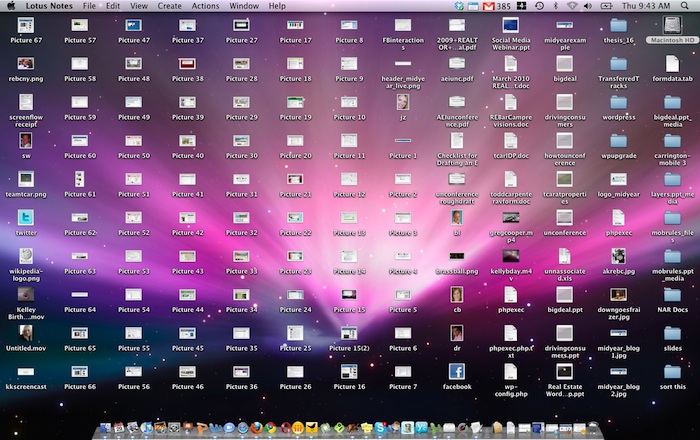

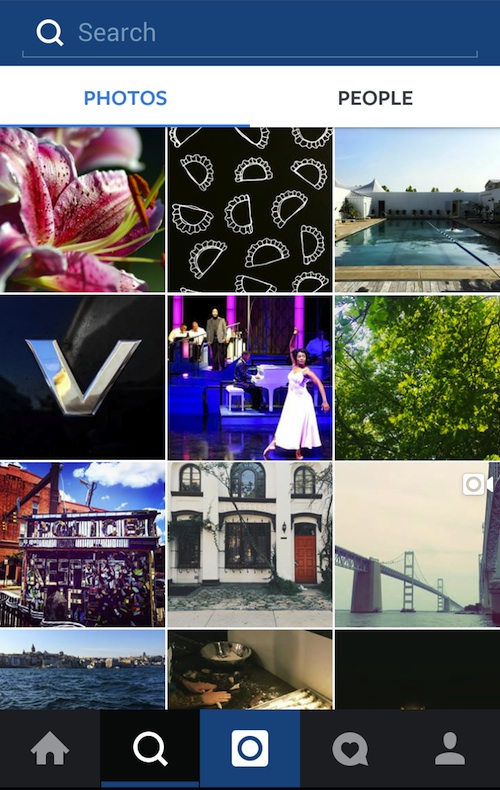





5 Comments
LundieP · July 13, 2015 at 4:34 pm
#10 is my favorite. :)
suziwalks · July 13, 2015 at 11:42 am
Great list. Actually doing most of these things but LOVE the Gmail tip of “whatever” folder.
Scott Paley · July 13, 2015 at 11:02 am
For #5… you can also just use pocket or instapaper and “save” the thing you wanted to read for later… even though you never will actually go back and read it, you will feel good about having saved it and can close the tab without feeling regret or guilt. It’s just like the “whatever” label for email.
The Unbelievable Secret to Keeping Good Habits | Justin Kownacki · August 3, 2015 at 12:05 am
[…] 10 Ways to Improve Your Life in 10 Seconds or Less […]
Touchpoints | Justin Kownacki · July 20, 2015 at 12:03 am
[…] 10 Ways You Can Improve Your Life in 10 Seconds or Less […]